S
Sumit Sarkar
Guest
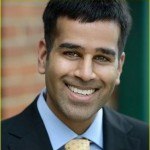
Sumit Sarkar,Chief Data Evangelist, Progress DataDirect
DataDirect Cloud allows you to combine multiple data sources into a single OData endpoint through its OData federation service.
Progress® DataDirect Cloud® now supports multi-source OData end points. This new functionality allows you to access multiple OData-enabled data sources through a single service. Now, applications like Salesforce Lightning Connect, Microsoft Power BI, SAP Lumira and Tableau can connect to data from multiple sources, through the single endpoint provided by DataDirect Cloud.
This is very exciting new functionality and I’ve asked Donovan Bradley, from the DataDirect Cloud Engineering team, to walk us through how it all works.
Getting Started
- Login to your DataDirect Cloud account ().
- Create more than one DataDirect Cloud data source to expose via OData.
- Add OData to your DataDirect Cloud data sources. To do so, edit your data source and navigate to the OData tab. On this tab you can choose how you want to expose your data through a URI (Uniform Resource Identifier) by using the “Configure Schema” button.
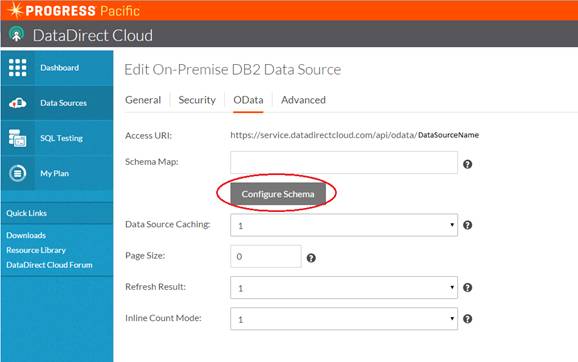
Adding OData to a DataDirect Cloud source
- After you’ve specified a schema map and saved your data source, DataDirect Cloud will begin generating an OData map for you. If all goes well, you will see a check mark on top of the refresh icon next to your data source. This means that your data source is now OData-enabled and is ready for use.

Ensure your data source is OData-enabled
- The next step is to go to the “Data Source Groups” tab and create a group by clicking the +New Group button. Here, you’ll see all of your OData-enabled data sources listed for you to choose from. To add a data source to the group, select the checkbox beside it and specify a prefix.
- After you’ve specified a schema map and saved your data source, DataDirect Cloud will begin generating an OData map for you. If all goes well, you will see a check mark on top of the refresh icon next to your data source. This means that your data source is now OData-enabled and is ready for use.
- Note: Prefixes are mandatory so that multiple data sources can contain objects with the same name (for example, an “Account” object in Salesforce and a separate “Account” object in Marketo) without causing conflict or confusion. Keep in mind that this prefix will always be followed with an underscore (_) and both the prefix and underscore factor into the “Maximum Length of Entity Name” value. Once you’ve selected your data sources and given your group a name, click “Save & Close” and DataDirect Cloud will begin generating a combined model for you to access through the group’s URI.
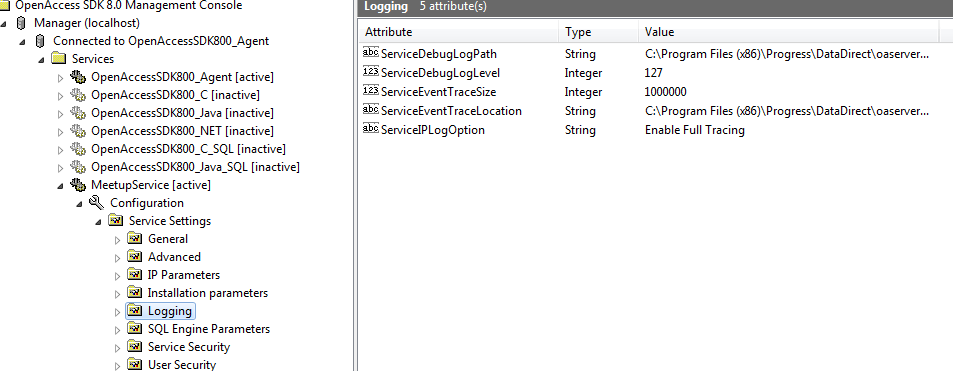
Creating a new data source group
- To get a sneak peek at what other applications will see in your combined model, click the link icon to the right of your data source group that looks like a chain link. This will open the URI in your current browser. When prompted to authenticate, simply enter your DataDirect Cloud credentials.
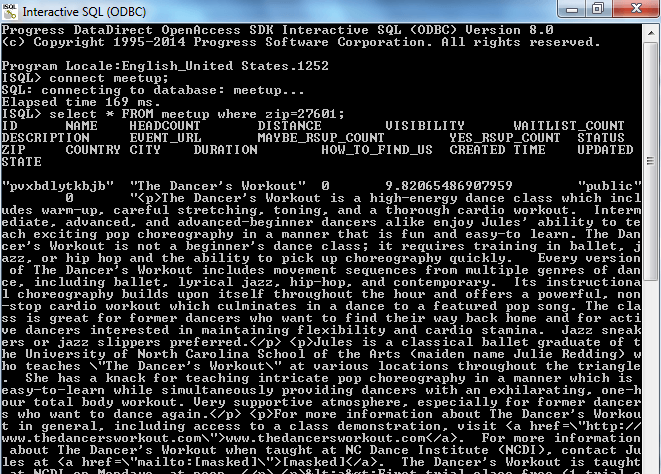
Open the URI in your browser to check what applications will see in your combined data model
With DataDirect Cloud, OData consumers get easy access to multiple sources of data, even if they are of varying types such as Eloqua, Google Analytics and a SQL Server Data Warehouse from within a single OData federation service. You can even connect multiple data sources of the same type, for example, by merging an Oracle Siebel and an Oracle Operational Data Store.
This style of data federation is exposed in real-time without duplicating the data into a staging database.
- To break it down: OData = great
- OData + real-time = awesome
- OData + real-time + multiple data sources = magic
If you’re ready for an upgrade that lets you fully utilize the OData protocol, sign up for a free trial of DataDirect Cloud today, and don’t hesitate to reach out online or in the comments below with any questions or concerns you may have.
Author information

Senior Principal Systems Engineer, Progress DataDirect at Progress
Data Access Evangelist, Speaker and World's leading consultant on open data standards for cloud data.
Sumit Sarkar has been working in the data connectivity field for 10 years. His interests include performance tuning of the data access layer for which he has developed a patent pending technology for its analysis; business intelligence and data warehousing for SaaS platforms; and data connectivity for aPaaS environments - with a focus on standards such as ODBC, JDBC, ADO.NET, and ODATA.
He is an IBM Certified Consultant for IBM Cognos Business Intelligence and TDWI member.
He has presented sessions on data connectivity at various conferences including IUC34, IUC35, Progress Revolution, Oracle User's Group, Collaborate 12, Dreamforce 2012, Cloud Computing Expo 2012, PRGS13 Exchange, Dreamforce 2013, Oracle OpenWorld 14, PRGS14, DF14
Presented related webinars in collaboration with IOUG, DZone, Progress DataDirect and Progress Communities.
| Twitter | Google+ | LinkedIn |
The post Single OData Federation Service from Multiple Sources appeared first on Progress Newsroom.
Continue reading...
