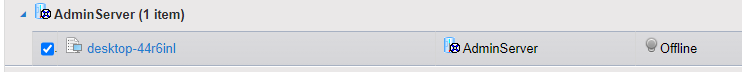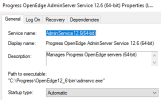Hello.
I am using Progress 12.2. If someone can share knowledge and answers about the following, I would really appreciate it. I am struggling to get going with Progress 12.2 from 11.3.
1. In Services, "Progress OpenEdge AdminServer Service 12.2 (64-bit)" is running but "Progress OpenEdge Management Service 12.2" is not. Should be services be running? When I tried to start "Progress OpenEdge Management Service 12.2", I get an "Access Denied" message.
2. I have updated my Progress 12.2 conmgr.properties to append database information. However, I am not able to open OE Explorer. Can you please share where and what should I be looking for to ensure I've installed Progress 12.2 correctly?
Thanks,
Liza
I am using Progress 12.2. If someone can share knowledge and answers about the following, I would really appreciate it. I am struggling to get going with Progress 12.2 from 11.3.
1. In Services, "Progress OpenEdge AdminServer Service 12.2 (64-bit)" is running but "Progress OpenEdge Management Service 12.2" is not. Should be services be running? When I tried to start "Progress OpenEdge Management Service 12.2", I get an "Access Denied" message.
2. I have updated my Progress 12.2 conmgr.properties to append database information. However, I am not able to open OE Explorer. Can you please share where and what should I be looking for to ensure I've installed Progress 12.2 correctly?
Thanks,
Liza