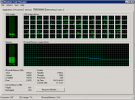The likelihood of latch contention just went up.
I wasn't able to find the -B parameter in my database .pf file. However, using the fathom tool, under the database default configuration, it is set to 500,000 blocks in database buffers. Is that what you were referring to?
I'm sorry to hear that.
You have a 64 bit server. You should get 64 bit OpenEdge to go with it.
I almost laughed out loud when I read this
I'm here all week!
... because our software vendor told us that our 48 core box wasn't big enough...
I thought you said that you have 80 cores?
Interesting. I'm afraid due to the version of our ERP system, we are locked at this exact patch level. 10.2A0329.
Untrue.
The vendor may be telling you that but it is pure bullspit.
If you have source (even encrypted source) and can recompile you can upgrade to
any release of OpenEdge and it is very unlikely that you will encounter any problems.
Even if you only have r-code you can upgrade within the same version (version 10 in your case) without issues.
What vendor is feeding you this line of malarkey?
(They are probably saying something like 'our application is "certified" for release x.y' and then heavily implying that they will not support you if you do anything else. That's probably crap too -- try escalating to someone with some common sense...)
You need to
sample the data during problematic performance and show the performance indicators screen as well. The average over 18 and half hours is not helpful. Use the "S" command.
So, one bad SQL call can slow down the entire system?
Sure. Bad code can always defeat excellent hardware.
Half a dozen bad SQL calls will do an even better job of slowing things down.
Bad 4gl will do it too.
The ways to make system go slow are pretty much endless... making it go fast is much harder.