Cecil
19+ years progress programming and still learning.
Windows 10:
OpenEdge 12.8.
This is my code and I want to start using the "Windows Hello" as a form of Authenticator using biometrics and or PIN code.
The compile Error:
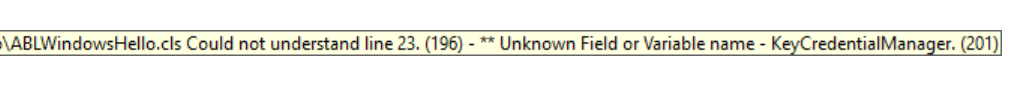
I can't seem to find the Windows.Security.Credentials assembly .dlls.
Reference:
https://learn.microsoft.com/en-us/uwp/api/windows.security.credentials.keycredentialmanager?view=winrt-10240
OpenEdge 12.8.
This is my code and I want to start using the "Windows Hello" as a form of Authenticator using biometrics and or PIN code.
Code:
using Progress.Lang.*.
using Windows.Security.Credentials.*.
block-level on error undo, throw.
class ABLWindowsHello:
method public void MicrosoftPassportKeyCredentials( ):
define variable IsSupported as logical no-undo.
wait-for KeyCredentialManager:IsSupportedAsync() set IsSupported.
if IsSupported then
message "Windows Hello is supported"
view-as alert-box info.
else
message "Windows Hello is not supported"
view-as alert-box info.
return.
end method.
end class.The compile Error:
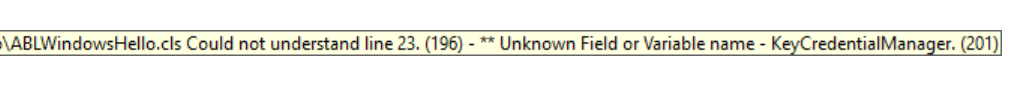
I can't seem to find the Windows.Security.Credentials assembly .dlls.
Reference:
https://learn.microsoft.com/en-us/uwp/api/windows.security.credentials.keycredentialmanager?view=winrt-10240
