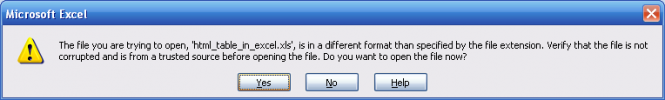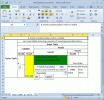Hi folks,
Sorry if this is a stupid question. I have a Sales Report program that displays sales information to web screen in webspeed. This query on the database is run on the server side. The results are stored in a temp table and are passed from server side to web browser.
I have to do an output to excel option now. Currently I get the data, display the data to screen and then run the output-to-excel procedure when the form loads. I would prefer not to have to this as generating the excel file as the form loads slows the response time to users. Given I have the data I would like to run the output to csv file only when the users click the excel button and without having to refresh the screen.
So basically when I do the onclick of the excel button that I could use ajax to run the output-to-excel procedure locally at the front end. I was wondering if anyone has any simple examples or could point me in the right direction of how I can run a local progress procedure using ajax. I just want to see a) if it is possible and b) if it is worth the time and effort of doing this. I have checked the forum and while I have seen similar threads on ajax and webspeed there are no examples of how to do this with ajax that I could find.
If ye need any code to explain this let me know. If anyone could assist me I'd be very greatful. Thank.
Sorry if this is a stupid question. I have a Sales Report program that displays sales information to web screen in webspeed. This query on the database is run on the server side. The results are stored in a temp table and are passed from server side to web browser.
I have to do an output to excel option now. Currently I get the data, display the data to screen and then run the output-to-excel procedure when the form loads. I would prefer not to have to this as generating the excel file as the form loads slows the response time to users. Given I have the data I would like to run the output to csv file only when the users click the excel button and without having to refresh the screen.
So basically when I do the onclick of the excel button that I could use ajax to run the output-to-excel procedure locally at the front end. I was wondering if anyone has any simple examples or could point me in the right direction of how I can run a local progress procedure using ajax. I just want to see a) if it is possible and b) if it is worth the time and effort of doing this. I have checked the forum and while I have seen similar threads on ajax and webspeed there are no examples of how to do this with ajax that I could find.
If ye need any code to explain this let me know. If anyone could assist me I'd be very greatful. Thank.