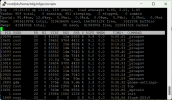Good evening people, need help here.
I'm using Progress 10.2b in Redhat Linux 6.6 (64 bit). when multiple users (50) concurrently login , i notice many _proapsv (Progress Admin service) comes out and each eats between 9% to 11% of CPU, ending up the CPU hits 90%+. each _proapsv takes 5 mins to come out from top. when users keep logging in, it will take up to 60mins for all to clear. is there a setting to quickly let the _proapsv leave ? users are logging in to QAD btw but i just asked users to double to login, no clicking on menu.
My DB Startup Script :
# -B = 10GB RAM = 1000 * 1024 = 10240000 / 8 (8192 blocks DB) = -B 1280000
#/usr/dlc/bin/_dbutil /home/mfg/mfgsvr/db/rkprod -C AIMAGE TRUNCATE
#/usr/dlc/bin/_dbutil /home/mfg/mfgsvr/db/rkprod -C AIMAGE BEGIN
$DLC/bin/_mprosrv /home/mfg/mfgsvr/db/rkprod -L 500000 -c 350 -B 1280000 -S rkprod -H rk.erp -N TCP -n 450 -Mn 44 -Ma 10 -Mi 8 -Mpb 48 -minport 1125 -maxport 4999 -spin 10000
$DLC/bin/_mprosrv /home/mfg/mfgsvr/db/hlprk -L 100000 -c 350 -B 64000 -S hlprk -H rk.erp -N TCP -n 450 -Mn 44 -Ma 10 -Mi 8 -minport 1125 -maxport 4999 -spin 10000
$DLC/bin/_mprosrv /home/mfg/mfgsvr/db/admrk -L 100000 -c 350 -B 64000 -S admrk -H rk.erp -N TCP -n 450 -Mn 44 -Ma 10 -Mi 8 -minport 1125 -maxport 4999 -spin 10000
$DLC/bin/_mprosrv /home/mfg/mfgsvr/db/rkcustom -L 100000 -c 350 -B 64000 -S rkcustom -H rk.erp -N TCP -n 450 -Mn 44 -Ma 10 -Mi 8 -minport 1125 -maxport 4999
$DLC/bin/probiw /home/mfg/mfgsvr/db/rkprod
$DLC/bin/proapw /home/mfg/mfgsvr/db/rkprod
$DLC/bin/proapw /home/mfg/mfgsvr/db/rkprod
$DLC/bin/proapw /home/mfg/mfgsvr/db/admrk
$DLC/bin/proapw /home/mfg/mfgsvr/db/hlprk
Any help is highly appreciated. i know i've posted few database solutions in this forum but i got stuck here.
Thank you.
I'm using Progress 10.2b in Redhat Linux 6.6 (64 bit). when multiple users (50) concurrently login , i notice many _proapsv (Progress Admin service) comes out and each eats between 9% to 11% of CPU, ending up the CPU hits 90%+. each _proapsv takes 5 mins to come out from top. when users keep logging in, it will take up to 60mins for all to clear. is there a setting to quickly let the _proapsv leave ? users are logging in to QAD btw but i just asked users to double to login, no clicking on menu.
My DB Startup Script :
# -B = 10GB RAM = 1000 * 1024 = 10240000 / 8 (8192 blocks DB) = -B 1280000
#/usr/dlc/bin/_dbutil /home/mfg/mfgsvr/db/rkprod -C AIMAGE TRUNCATE
#/usr/dlc/bin/_dbutil /home/mfg/mfgsvr/db/rkprod -C AIMAGE BEGIN
$DLC/bin/_mprosrv /home/mfg/mfgsvr/db/rkprod -L 500000 -c 350 -B 1280000 -S rkprod -H rk.erp -N TCP -n 450 -Mn 44 -Ma 10 -Mi 8 -Mpb 48 -minport 1125 -maxport 4999 -spin 10000
$DLC/bin/_mprosrv /home/mfg/mfgsvr/db/hlprk -L 100000 -c 350 -B 64000 -S hlprk -H rk.erp -N TCP -n 450 -Mn 44 -Ma 10 -Mi 8 -minport 1125 -maxport 4999 -spin 10000
$DLC/bin/_mprosrv /home/mfg/mfgsvr/db/admrk -L 100000 -c 350 -B 64000 -S admrk -H rk.erp -N TCP -n 450 -Mn 44 -Ma 10 -Mi 8 -minport 1125 -maxport 4999 -spin 10000
$DLC/bin/_mprosrv /home/mfg/mfgsvr/db/rkcustom -L 100000 -c 350 -B 64000 -S rkcustom -H rk.erp -N TCP -n 450 -Mn 44 -Ma 10 -Mi 8 -minport 1125 -maxport 4999
$DLC/bin/probiw /home/mfg/mfgsvr/db/rkprod
$DLC/bin/proapw /home/mfg/mfgsvr/db/rkprod
$DLC/bin/proapw /home/mfg/mfgsvr/db/rkprod
$DLC/bin/proapw /home/mfg/mfgsvr/db/admrk
$DLC/bin/proapw /home/mfg/mfgsvr/db/hlprk
Any help is highly appreciated. i know i've posted few database solutions in this forum but i got stuck here.
Thank you.