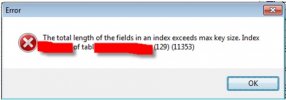rzr
Member
OE10.1C / Windows 7.
One of my team mate ran into error# 11353 while updating a field of a maintenance table we have.
here is the code:
Additional Information:
1. There are only two records in Table that match the WHERE clause.
2. The total length of fields in index is less than 1970 character (including value1 & value2)
3. Index is on Field1 + Field2 + Field3.
I found this issue strange because I would expect the FOR EACH to execute only twice as there were only two records that matched the WHERE clause. But instead I found that the FOR EACH kept iterating on the "first" record and kept updating the Field3 value until it ran into 11353 error.
I am not able to figure out why the FOR EACH will hold onto the first record and keep iterating on it

One of my team mate ran into error# 11353 while updating a field of a maintenance table we have.
The total length of the fields in an index exceeds max key size. Index <index-name> of table <table-name> (129) (11353)
here is the code:
Code:
FOR EACH Table EXCLUSIVE-LOCK
WHERE Table.Field1 = "xxx"
AND Table.Field2 = "yyy" :
ASSIGN Table.Field3 = Table.Field3 + ",value1,value2".
END.Additional Information:
1. There are only two records in Table that match the WHERE clause.
2. The total length of fields in index is less than 1970 character (including value1 & value2)
3. Index is on Field1 + Field2 + Field3.
I found this issue strange because I would expect the FOR EACH to execute only twice as there were only two records that matched the WHERE clause. But instead I found that the FOR EACH kept iterating on the "first" record and kept updating the Field3 value until it ran into 11353 error.
I am not able to figure out why the FOR EACH will hold onto the first record and keep iterating on it