I
Idaliz Baez
Guest
Businesses can integrate any data source with SAS using ODBC drivers. In this tutorial, we outline how our SAS shops can benefit from DataDirect ODBC Drivers.
SAS and DataDirect ODBC Driver
SAS is the leader in analytics. Through innovative analytics, BI and data management software and services, SAS helps turn your data into better decisions. SAS leverages the ODBC interface to make access to data across other SQL, NoSQL, SaaS and Big Data sources possible.
Progress DataDirect is the co-founder of the ODBC standard and is a leader in standards based data connectivity. We developed the innovative wire-protocol architecture to eliminate the need for database client libraries. Traditionally, ODBC had required installing specialized database client libraries on any computer that needed to interact with a database server. This meant all sorts of deployment, maintenance, performance and support headaches for IT administrators. However, with our wire protocol ODBC drivers, we have eliminated the need to install and configure client-side software as shown below:
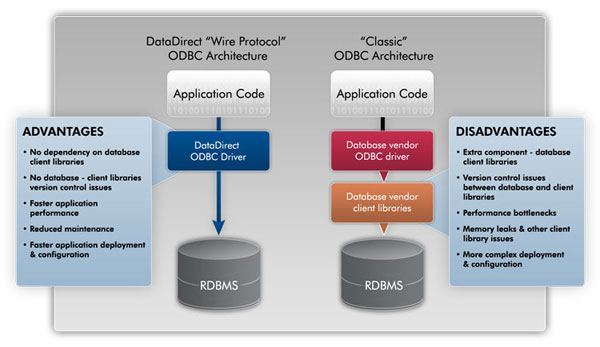
Our wire protocol architecture makes it an ideal choice to use with SAS shops. The drivers have been proven to work efficiently with SAS, and they go through extensive testing before each version of SAS is released. Foxwoods resort complex, the largest casino in the US, used our ODBC drivers to connect SAS to its data sources. Learn more from Foxwood’s success story. Our SAS solutions page also talks more about what we can do for SAS shops.
Connect SAS to Salesforce, Marketo or Eloqua
As enterprise applications proliferate, data becomes more and more siloed. In such a distributed environment, it becomes essential for businesses to be able to connect their SAS application to a variety of data sources such as Salesforce, SQL Server, Marketo or Eloqua. Enabling ODBC access to these sources from SAS involves the following steps:
We have set up the following tutorials to help you connect SAS to other data sources:
You can learn more about our SAS solutions here, and our award-winning technical support team is available 24x7 to work with you on any questions you may have. Talk to an expert right away.
Continue reading...
SAS and DataDirect ODBC Driver
SAS is the leader in analytics. Through innovative analytics, BI and data management software and services, SAS helps turn your data into better decisions. SAS leverages the ODBC interface to make access to data across other SQL, NoSQL, SaaS and Big Data sources possible.
Progress DataDirect is the co-founder of the ODBC standard and is a leader in standards based data connectivity. We developed the innovative wire-protocol architecture to eliminate the need for database client libraries. Traditionally, ODBC had required installing specialized database client libraries on any computer that needed to interact with a database server. This meant all sorts of deployment, maintenance, performance and support headaches for IT administrators. However, with our wire protocol ODBC drivers, we have eliminated the need to install and configure client-side software as shown below:
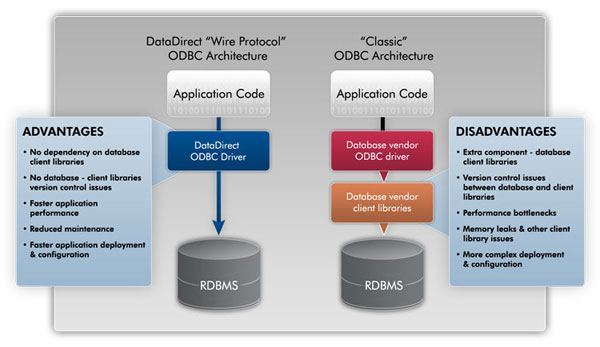
Our wire protocol architecture makes it an ideal choice to use with SAS shops. The drivers have been proven to work efficiently with SAS, and they go through extensive testing before each version of SAS is released. Foxwoods resort complex, the largest casino in the US, used our ODBC drivers to connect SAS to its data sources. Learn more from Foxwood’s success story. Our SAS solutions page also talks more about what we can do for SAS shops.
Connect SAS to Salesforce, Marketo or Eloqua
As enterprise applications proliferate, data becomes more and more siloed. In such a distributed environment, it becomes essential for businesses to be able to connect their SAS application to a variety of data sources such as Salesforce, SQL Server, Marketo or Eloqua. Enabling ODBC access to these sources from SAS involves the following steps:
- Installing the drivers
- Setting the environment variables
- Configuring the connection to the database
- Setting up the ODBC connection in SAS
We have set up the following tutorials to help you connect SAS to other data sources:
- Connect SAS to Salesforce, SQL Server, Oracle or RedShift using our Connect Drivers
- Connect to Marketo, Eloqua or Hubspot using our DataDirect Cloud Drivers
You can learn more about our SAS solutions here, and our award-winning technical support team is available 24x7 to work with you on any questions you may have. Talk to an expert right away.
Continue reading...
