S
Sumit Sarkar
Guest
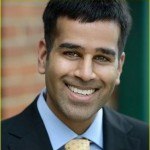
Sumit Sarkar, Principal Technical Support Engineer, Progress DataDirect
Sumit Sarkar shares his experiences with Lightning Connect and invites you to a joint webinar with Salesforce’s Jason Choy.
In Winter ’15, Salesforce took a big step toward becoming an all-in-one “customer success platform” with the release of Salesforce1 Lightning. This next-generation platform has several components, but we’ve been talking a lot about one in particular—Lightning Connect. This revolutionary feature uses OData to change the game by treating live external data as native objects driven from the platform using APEX triggers and classes, SOQL, SOSL, Lookup Relationships, Custom Tabs and Details. With Lightning Connect, you have the ability to integrate all your back-office systems with Salesforce in real time.
To get the most out of Lightning Connect, however, you need the OData service provided by Progress® DataDirect Cloud™. This winning combination enables you to expose almost any data source, be it on-premise, behind a firewall or in the cloud, as an OData endpoint.
This is a big deal, but you don’t just have to take my word for it. On May 12 at 1 pm EDT, DataDirect Cloud product manager, Matthew Monahan, is teaming up with Salesforce’s Jason Choy for a webinar where they will discuss real-world applications of this powerful partnership. If you just can’t wait to see it, keep reading. Not too long ago, I developed my own proof of concept where I was able to set up and show off Lightning Connect integration with our back-office systems in less than 4 hours over 6 days.
Lightning Connect POC
In the spirit of the Salesforce1 Platform, my project was completed using point-and-click configuration from end to end. Though my data source (Progress® OpenEdge®) may be different from yours, my integration experiences apply to any corporate business systems or databases.
Day 1: Request Connection Information for POC
Time: 15 minutes
Level of Difficulty: Easy
On the first day, I contacted Progress Software IT and Sales Operations with my intent to integrate invoices from our system of record behind the corporate firewall with our Sales Cloud as an External Data Source as a proof of concept for Lightning Connect. I wanted to start by working in a sandbox and I was advised to get the invoices from a development data warehouse environment, rather than our ERP system at this stage. The steps for connecting directly with the ERP will be similar.
Day 2: Data Model Relationship Planning
Time: 15 minutes
Level of Difficulty: Easy
With my credentials to the data warehouse created, I set up a quick call with our Sales Operations analyst who provided the entity in the data warehouse that contain invoice data. It happened to be called “Invoice.”
Field name Filter criteria
Invoice_SoldTo = account.Customer_Number__c
Day 3: Get Started with Developer and Trial Accounts
Time: 60 minutes
Level of Difficulty: Easy
On the third day, I contacted our Salesforce Account team to request an evaluation of Lightning Connect, and they requested our production organization ID. In the meantime, I created a developer account in Salesforce that comes with Lightning Connect.
Next, I created a trial account in DataDirect Cloud to produce OData from our on-premise data warehouse for Lightning Connect External Objects.
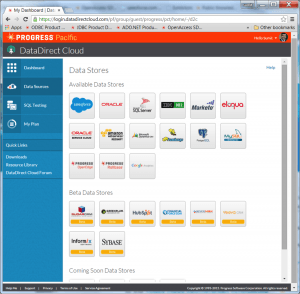
Figure 1: Data sources supported by DataDirect Cloud
In our case, the data warehouse is built on Progress OpenEdge. I specified the connection information provided by IT and named the data source “ProgressEDW” as shown in Figure 2. The “Connector ID” value is generated from the on-premise connector downloaded from DataDirect Cloud, which establishes a secure connection behind our firewall. The steps will be similar for other applications or databases such as SQL Server or Oracle.
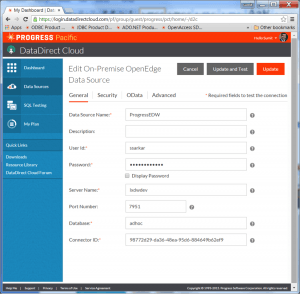
Figure 2: DataDirect Cloud Login Screen
From here, I clicked the OData tab to select the entities I wanted to expose to Salesforce from the data warehouse (tables or views), as shown in Figure 3.
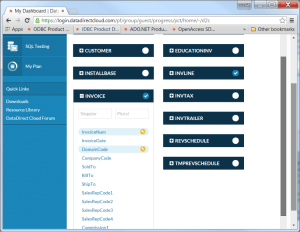
Figure 3: Selecting the entities to expose to Salesforce
Next, I logged into my Salesforce Developer account (see this tutorial for details) to configure the external data source using the following steps:
- Click Setup > Develop > External Data Sources.
- Enter Label and Name and select Type of Lightning Connect: OData 2.0.
- Enter URL as “https://service.datadirectcloud.com/api/odata/ProgressEDW” (ProgressEDW is the name of the DataDirect Cloud data source configured above.)
- Specify Identity Type as Named Principal and Authentication Protocol as Password Authentication, and enter the DataDirect Cloud credentials.
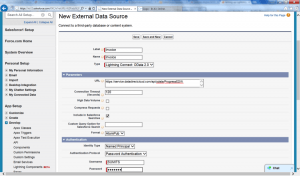
Figure 4: Creating new external data sources
- Click the new External Data Source and click Validate and Sync.
- Select the entities and click Sync to create external objects.
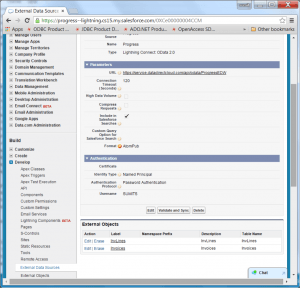
Figure 5: External objects from the data warehouse
Now I have external objects for Invoices and InvLines from the data warehouse, as shown in Figure 5. It’s so cool to see the external object for “Invoices” and the mapped columns from the database to custom fields. It really does seem like “magic” as shown in Figure 6.
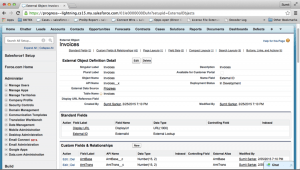
Figure 6: External objects with mapped columns from the database to custom fields
That was easier than I would have expected!
Day 4: Building Related Lists in Developer Sandbox
Time: 60 minutes
Level of Difficulty: Intermediate
I ran into an issue creating a related list with external objects by following this tutorial from tquila, so I posted my question to the Salesforce community and received an answer that same day from Carolina Ruiz Medina, Principal Developer at Financial Force.
I was pleasantly surprised by the speedy reply since Lightning Connect is relatively new.
Day 5: Migrating the POC From Development to Sandbox
Time: 60 minutes
Level of Difficulty: Easy
On the fifth day of my project, I received a note from James Green at Salesforce that Lightning Connect has been successfully enabled on our org. I requested Sales Operations create a new sandbox since the feature cannot be directly enabled for existing sandboxes.
Once that was finished, I was ready to start working with some real-time data. I double-checked creation of an external data source and verified that the type “Lightning Connect: OData 2.0” was available. At this point, I’m no longer limited to just one external source as in my developer account!
I repeated the previous steps to create the external objects in my new sandbox. To create a related list of invoices by account object, I located the Customer_Number__c field recommended by SalesOps.
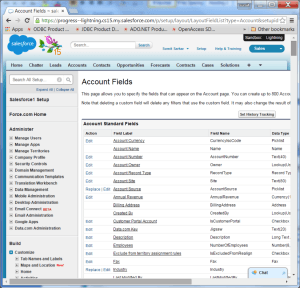
Figure 7: Creating a related list of invoices by account object
Next, I clicked the “Invoices” external object shown in Figure 8 and created an indirect relationship between Accounts.Customer_Number__c and Invoices.SoldTo__c. I then created a related list from the Account page.
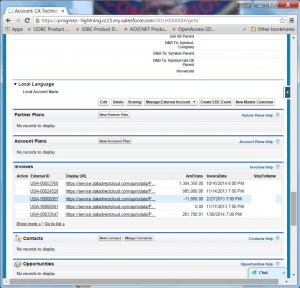
Figure 8: Creating a related list from the Account page.
This is so cool—and the invoice data remains physically stored behind our firewall.
Day 6: Show and Tell
Time: 30 minutes
Level of Difficulty: Easier than expected
The business unit gave me a prime slot to demo the POC at our Quarterly Business Review. Even though I think my work was pretty awesome already, I added the Salesforce1 app for Chrome to simulate mobile access to data in our on-premise system of record, as shown in Figure 9.
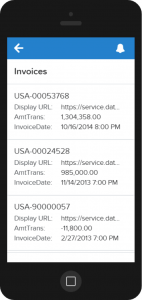
Figure 9: Simulation of mobile access to our on-premise SOR using the Salesforce1 app
The sales executives were completely blown away. Before my demo, they had been struggling with integration of this very same data using Tableau Reporting. Now, I have demos lined up with IT and SalesOps leadership. Even our CTO recognizes my name now.
Learn to Unlock Powerful Data Integration
It’s really exciting that data integration can be self-service and point-and-click in the spirit of the Salesforce platform. This means Salesforce devs and IT professionals can take their innovation to the next level without dealing with grueling data integration.

Join us for the latest DataDirect webinar
Of course, my project is just one example of what you can do with Lightning Connect and DataDirect Cloud. In our webinar on May 12 at 1 pm EDT, Progress’s Matthew Monahan and Jason Choy from Salesforce will cover more real-world use cases, field your questions and enable you to unlock the limitless potential of back-office data integration with Salesforce.
I truly believe this sort of broad data integration will be revolutionary in the coming years. Luckily, you don’t have to wait for it to mature—it’s already here. You can pick up a free trial of DataDirect Cloud from our website.
Author information

Senior Principal Systems Engineer, Progress DataDirect at Progress
Data Access Evangelist, Speaker and World's leading consultant on open data standards for cloud data.
Sumit Sarkar has been working in the data connectivity field for 10 years. His interests include performance tuning of the data access layer for which he has developed a patent pending technology for its analysis; business intelligence and data warehousing for SaaS platforms; and data connectivity for aPaaS environments - with a focus on standards such as ODBC, JDBC, ADO.NET, and ODATA.
He is an IBM Certified Consultant for IBM Cognos Business Intelligence and TDWI member.
He has presented sessions on data connectivity at various conferences including IUC34, IUC35, Progress Revolution, Oracle User's Group, Collaborate 12, Dreamforce 2012, Cloud Computing Expo 2012, PRGS13 Exchange, Dreamforce 2013, Oracle OpenWorld 14, PRGS14, DF14
Presented related webinars in collaboration with IOUG, DZone, Progress DataDirect and Progress Communities.
| Twitter | Google+ | LinkedIn |
Continue reading...
