Cecil
19+ years progress programming and still learning.
OE 11.7.15 Windows 64bit.
I have a situation that I can't reproduce in my development environment, but I can in the UAT and Production.
It quite simple. I call a .net WinForm .cls file and when the user clicks on the "Cancel" button inside the WinForm Button, I execute the Exit() method (System.Windows.Forms.Application:Exit()".
In the calling procedure, after the WAIT-FOR System.Windows.Forms.Application:RUN(winformObject), I delete the object winformObject. This is working absolutely fine except when the user clicks on the Close button in the window in the top right corner, I get the error at the "delete object winformObject line":
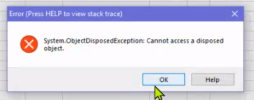
What do I do to resolve this?
I have a situation that I can't reproduce in my development environment, but I can in the UAT and Production.
It quite simple. I call a .net WinForm .cls file and when the user clicks on the "Cancel" button inside the WinForm Button, I execute the Exit() method (System.Windows.Forms.Application:Exit()".
In the calling procedure, after the WAIT-FOR System.Windows.Forms.Application:RUN(winformObject), I delete the object winformObject. This is working absolutely fine except when the user clicks on the Close button in the window in the top right corner, I get the error at the "delete object winformObject line":
Error “System.ObjectDisposedException: Cannot access a disposed object.”
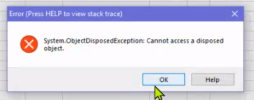
What do I do to resolve this?
Last edited:
