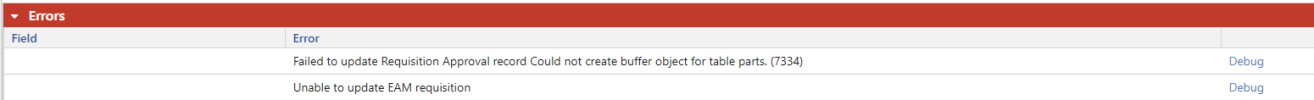What happens if you click "Debug"?
The (7334) error could be for many reasons.
You mention "loading schema" and, although "CVC" is mysterious, one possible cause of the error, that is related to "schema" (the definitions of tables, fields, and indexes), is that the schema changed either while that program was running or, possibly, since it was compiled. It may also mean that the local "schema cache" is out of date (if this is a remote connection). This could, potentially, be a result of someone making online schema changes.
It is also possible that "parts" is a temp-table and, therefore, does not exist in the dictionary report that you mentioned.
Some things to try:
1) Reach out to QAD tech support
2) Restart the session that reported the error (that might refresh the schema cache)
3) Recompile the code in question
4) If the session was started with the "-clientlog filename" option you may have more detailed debugging information, including a stack trace, available (if not you can add that parameter and reproduce the error in order to obtain a stack trace)
5) If the session crashed out (unlikely given the dialog that you show) then there might be a "protrace" available
If you know what code causes the error (maybe because you obtained a stack trace) and if you can share that code, we might be able to say something more specific.