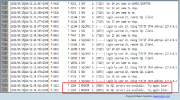Madhusudan
New Member
Hi All,
I'm trying to disconnect few SQL clients connected to the DB from my remote client session. I'm trying to achieve the same by using the Pro shut command. But I'm getting a error Message. The Error message number is 748:
"The Server or the system has no more resources. Please contact Progress Technical Support."
I do not have many users connected to the Server.
I tried with all possible parameters with the PROSHUT command.
Please help.
Regards,
Madhusudan.
I'm trying to disconnect few SQL clients connected to the DB from my remote client session. I'm trying to achieve the same by using the Pro shut command. But I'm getting a error Message. The Error message number is 748:
"The Server or the system has no more resources. Please contact Progress Technical Support."
I do not have many users connected to the Server.
I tried with all possible parameters with the PROSHUT command.
Please help.
Regards,
Madhusudan.