Chris Hughes
ProgressTalk.com Sponsor
This may be more relevant on the developer forum but this is a database admin task so I'm gonna ask here first 
I'm scripting the dump and load of databases as much as I can, I'm going to run something like this to dump out the definitions
RUN prodict/dump_df.p (INPUT "ALL",
INPUT ".\dump\mydb.df",
INPUT "ISO8859-1").
QUIT.
Thing is I don't want to hard code the code page, so question is how do I get the code page that the GUI automatically populates for us?
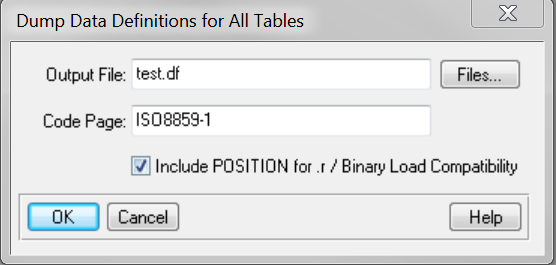
Thanks
I'm scripting the dump and load of databases as much as I can, I'm going to run something like this to dump out the definitions
RUN prodict/dump_df.p (INPUT "ALL",
INPUT ".\dump\mydb.df",
INPUT "ISO8859-1").
QUIT.
Thing is I don't want to hard code the code page, so question is how do I get the code page that the GUI automatically populates for us?
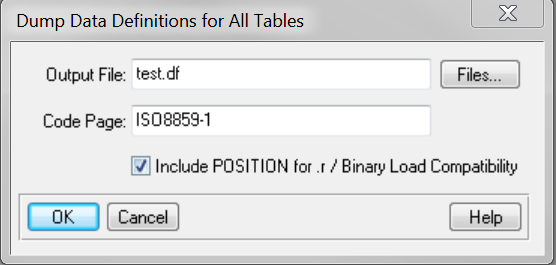
Thanks
