S
Sumit Sarkar
Guest
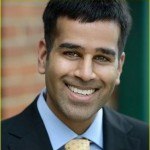
Sumit Sarkar, Principal Technical Support Engineer, Progress DataDirect
University departments and programs are migrating certain application functions to the Salesforce platform more and more often. Examples include the adoption of TargetX Higher Education CRM and application development for core operations.
DataDirect for Hybrid University Environments
In light of this trend, it’s not surprising that we quickly got a call about our exclusive capabilities for hybrid university environments across on-premise systems and Salesforce, which I wrote about recently. Commonly, those on-premise systems are Oracle running a combination of PeopleSoft and Ellucian Banner. We’re really pleased to be working in this space, and we’ve been recognized for that work. We have even been featured in the TDWI BI Journal for our data integration capabilities with Stanford University.
One of the first things university leaders demand is data connectivity from existing university intelligence platforms such as OBIEE, IBM Cognos, SAS or Evisions Argos. While we support hundreds of connectivity scenarios, I want to start with an Evisions Argos tutorial as requested by two of my favorite universities just last week.
Direct and Real Time ODBC Connectivity from Evisions Argos to Salesforce
To begin, you’ll need Salesforce credentials for either a sandbox or a production account. Once you have access to Salesforce, you’ll want to follow these steps:
1. Download and install a trial of the latest 32-bit Progress® DataDirect Connect® XE for ODBC driver.
2. Create and test-connect to the 32-bit Salesforce.com data source. Make sure to launch 32-bit ODBC Administrator from the Progress® DataDirect program group. Watch this video on how to configure ODBC connectivity to Salesforce for reference.
3. Click on the “Advanced Tab” and enter the following value in the “Config Options” field: MapSystemColumnNames=0;CustomSuffix=Include;AuditColumns=All
4. Click on the “Web Service Tab” and set “Call Statement Limit” to “0”.
5. Launch Argos and create a new connection with Provider, “Microsoft OLE DB Provider for ODBC Drivers,” as shown in the screenshot below.
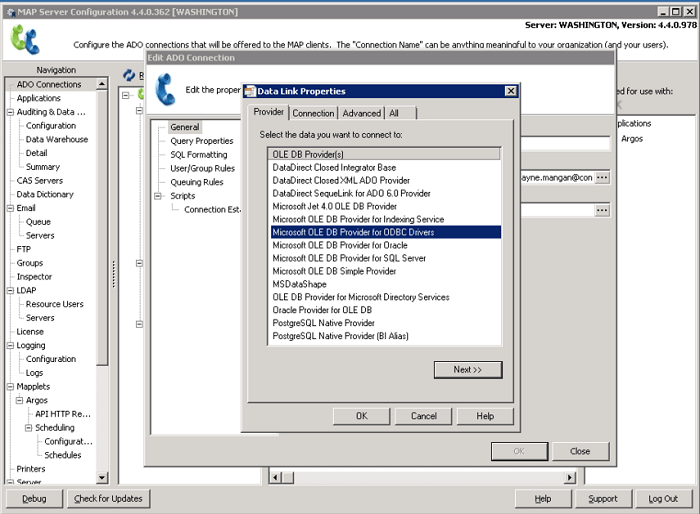
6. Specify the ODBC data source name and enter your Salesforce credentials. Refer to the screenshot below.
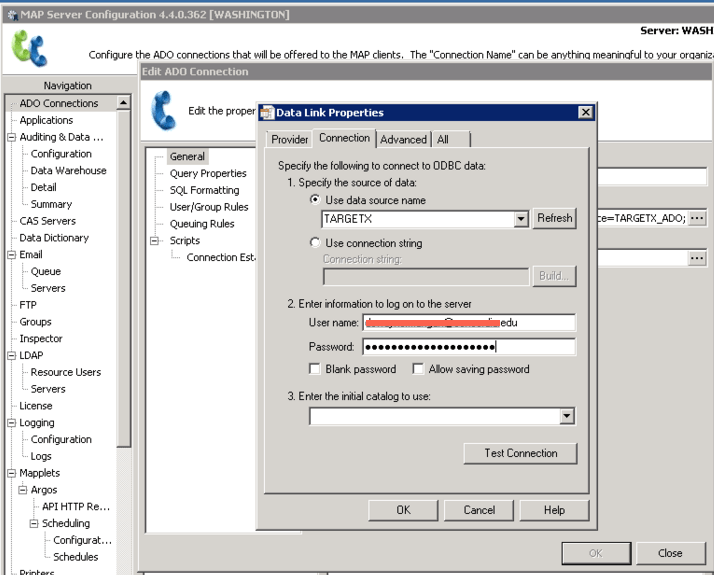
7. Create a DataBlock by writing a SQL-92 query. The DataDirect ODBC Salesforce driver has exclusive support for SQL-92 (no need to learn SOQL) making Salesforce look and feel like your existing reporting databases on SQL Server or Oracle.
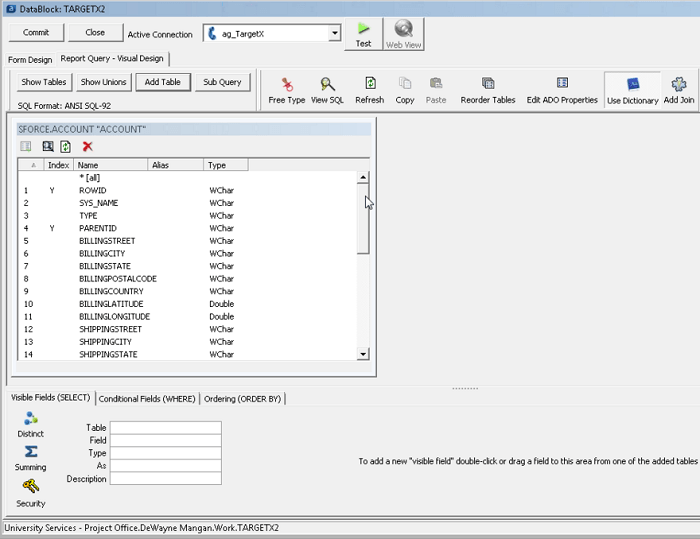
8. Alternatively, use the Visual Design to retrieve Salesforce objects and fields as in the example below.
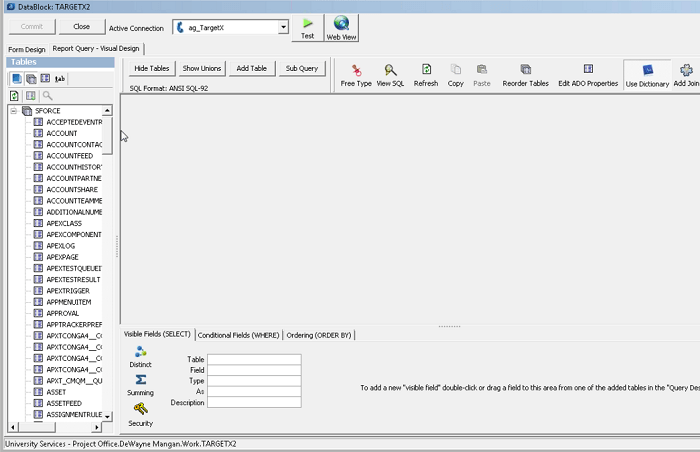
Blending Data across Salesforce and Oracle to Supercharge Evisions Argos
Of course, you’re likely to have more sources than just Salesforce, so if you’re looking to combine multiple data sources, you should also check out Progress® Easyl®. Easyl is a cloud solution separate from direct ODBC Salesforce connectivity that blends and prepares Salesforce Platform data with other university systems through a unique point-and-click web UI. Using Easyl, you can blend multiple sources including PeopleSoft, Ellucian Banner, operational data stores and data warehouses.
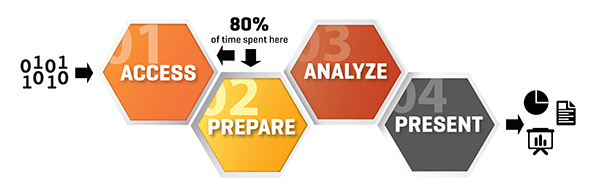
Once the data is blended together, it’s ready for consumption by Evisions Argos using an ODBC client (similar to tutorial above) for complete self-service, 360° departmental reporting, or you can choose to connect other tools, including Microsoft Office or Tableau.
Master the Salesforce Data Model without Taking a Single Course
With all these options, it’s easy to master the Salesforce data model with no training at all! Just don’t tell any students you’re skipping class. If you want more information or just want to talk shop, please contact us directly on the web or call us at 1-800-876-3101. And when you’re ready to try it yourself, be sure to register for a free trial of our DataDirect drivers and Easyl!
Author information

Principal Systems Engineer, Progress DataDirect at Progress Software
Data Access Evangelist, Speaker and World's leading consultant on direct SQL access to Cloud Data.
Sumit Sarkar has been working in the data connectivity field for 10 years. His interests include performance tuning of the data access layer for which he has developed a patent pending technology for its analysis; business intelligence and data warehousing for SaaS platforms; and data connectivity for aPaaS environments - with a focus on standards such as ODBC, JDBC, ADO.NET, and ODATA.
He is an IBM Certified Consultant for IBM Cognos Business Intelligence and TDWI member.
He has presented sessions on data connectivity at various conferences including IUC34, IUC35, Progress Revolution, Oracle User's Group, Collaborate 12, Dreamforce 2012, Cloud Computing Expo 2012, PRGS13 Exchange, Dreamforce 2013, Oracle OpenWorld 14, PRGS14, DF14
Presented related webinars in collaboration with IOUG, DZone, Progress DataDirect and Progress Communities.
| Twitter | Google+ | LinkedIn |
Continue reading...
