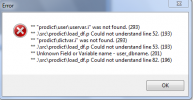Sorry if this is in the wrong spot, it seemed like the spot because these are DB admin user type files.
This KB tells me to look at the source to find the switches. if there is another place to find them that would work just as well.
here is where I gained part of my information:
http://knowledgebase.progress.com/articles/Article/14061?retURL=/apex/progresskbsearch&popup=false
got a truck load of dot "r" (,r) files but I didn't get any dot "p" (.p) files to see the switch information. I need to know what switches there are for:
dump_d.p - Dump table contents
dump_df.p - Dump table definitions
dump_fd.p - Dump bulkloader description file
load_d.p - Load table contents
load_df.p - Load table definitions
so I may call them in a script.
I found somewhere that I need the source to find out about the switches. If there is another place to find out about the switches that would be great.
As always thanks in advance.
This KB tells me to look at the source to find the switches. if there is another place to find them that would work just as well.
here is where I gained part of my information:
http://knowledgebase.progress.com/articles/Article/14061?retURL=/apex/progresskbsearch&popup=false
got a truck load of dot "r" (,r) files but I didn't get any dot "p" (.p) files to see the switch information. I need to know what switches there are for:
dump_d.p - Dump table contents
dump_df.p - Dump table definitions
dump_fd.p - Dump bulkloader description file
load_d.p - Load table contents
load_df.p - Load table definitions
so I may call them in a script.
I found somewhere that I need the source to find out about the switches. If there is another place to find out about the switches that would be great.
As always thanks in advance.