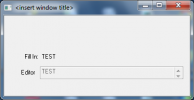philippoommen1
Member
Hi,
We replaced a fill-in with an editor widget. When this editor is disabled state (some scenario sensitive become false ) customers reporting an issue with the clarity of fonts in the editor. How can we solve this issue.
Instead of disabling I can make read-only false however cursor will enter into the editor while tabing. Anyways to overcome this ?
TIA
-Philip-
We replaced a fill-in with an editor widget. When this editor is disabled state (some scenario sensitive become false ) customers reporting an issue with the clarity of fonts in the editor. How can we solve this issue.
Instead of disabling I can make read-only false however cursor will enter into the editor while tabing. Anyways to overcome this ?
TIA
-Philip-