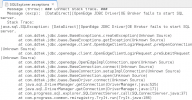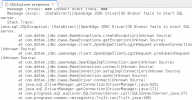david_derudder
New Member
(I come from this thread: http://www.progresstalk.com/threads/10-2a-driver-to-connect-to-10-1c-databases.115797/#post-402343)
Hi,
I think I might have a similar problem as the thread mentioned above. Trouble is, I'm completely new to this, even my experience with Linux is quite limited. My colleagues (who set this up) are on holiday for more than a week, and the ODBC connection is not getting up.
I'm connecting from a Windows machine where we got OpenEdge Progress ODBC 10.2.B driver installed.
This is the Linux server where the DB is on:
[root@LNX-DB2 15-02-22]# sh /u2/progress/start
OpenEdge Release 10.1C as of Sat Feb 9 14:16:03 EST 2008
10:55:27 BROKER 0: Multi-user session begin. (333)
10:55:27 BROKER 0: Begin Physical Redo Phase at 2816 . (5326)
10:55:28 BROKER 0: Physical Redo Phase Completed at blk 2897 off 7912 upd 431. (7161)
10:55:28 BROKER 0: At end of Physical redo, transaction table size is 256. (13547)
10:55:29 BROKER 0: Started for 6600 using tcp IPV4 address 0.0.0.0, pid 3322. (5644)
OpenEdge Release 10.1C as of Sat Feb 9 14:16:03 EST 2008
10:55:30 BROKER 1: Started for 4501 using tcp IPV4 address 0.0.0.0, pid 3334. (5644)
10:55:30 BROKER 1: This is an additional broker for this protocol. (5645)
10:55:30 BROKER 1: This broker supports SQL server groups only. (8864)
The reason why I have 2 different versions is: we got this installation live at our factory, but we want to have a backup DB on our system aswell. So we create a copy each week and mount it here so we can access it too. Now, I want to use an ODBC connection to get some data from there so I can create reports locally instead of (virtually) going to the other side of the world. Our supplier gave me this driver version together with SP8.
The funny thing though, we have an active software program that is accessing this DB without a problem, so I'm sure it is working. I just can't figure out how this ODBC driver isn't working.
When I stop and start the SQLExplorer, it works without hiccups. I don't get any exceptions added to the files.
I'm connecting through the 4501 port, which is open (I can telnet on that port even) but still rejecting my connection.
Any of you guys prepared to help me solve this case? Because it's really doing my head in, looking at it myself (I have never done anything with Progress, ever).
Hi,
I think I might have a similar problem as the thread mentioned above. Trouble is, I'm completely new to this, even my experience with Linux is quite limited. My colleagues (who set this up) are on holiday for more than a week, and the ODBC connection is not getting up.
I'm connecting from a Windows machine where we got OpenEdge Progress ODBC 10.2.B driver installed.
This is the Linux server where the DB is on:
[root@LNX-DB2 15-02-22]# sh /u2/progress/start
OpenEdge Release 10.1C as of Sat Feb 9 14:16:03 EST 2008
10:55:27 BROKER 0: Multi-user session begin. (333)
10:55:27 BROKER 0: Begin Physical Redo Phase at 2816 . (5326)
10:55:28 BROKER 0: Physical Redo Phase Completed at blk 2897 off 7912 upd 431. (7161)
10:55:28 BROKER 0: At end of Physical redo, transaction table size is 256. (13547)
10:55:29 BROKER 0: Started for 6600 using tcp IPV4 address 0.0.0.0, pid 3322. (5644)
OpenEdge Release 10.1C as of Sat Feb 9 14:16:03 EST 2008
10:55:30 BROKER 1: Started for 4501 using tcp IPV4 address 0.0.0.0, pid 3334. (5644)
10:55:30 BROKER 1: This is an additional broker for this protocol. (5645)
10:55:30 BROKER 1: This broker supports SQL server groups only. (8864)
The reason why I have 2 different versions is: we got this installation live at our factory, but we want to have a backup DB on our system aswell. So we create a copy each week and mount it here so we can access it too. Now, I want to use an ODBC connection to get some data from there so I can create reports locally instead of (virtually) going to the other side of the world. Our supplier gave me this driver version together with SP8.
The funny thing though, we have an active software program that is accessing this DB without a problem, so I'm sure it is working. I just can't figure out how this ODBC driver isn't working.
When I stop and start the SQLExplorer, it works without hiccups. I don't get any exceptions added to the files.
I'm connecting through the 4501 port, which is open (I can telnet on that port even) but still rejecting my connection.
Any of you guys prepared to help me solve this case? Because it's really doing my head in, looking at it myself (I have never done anything with Progress, ever).